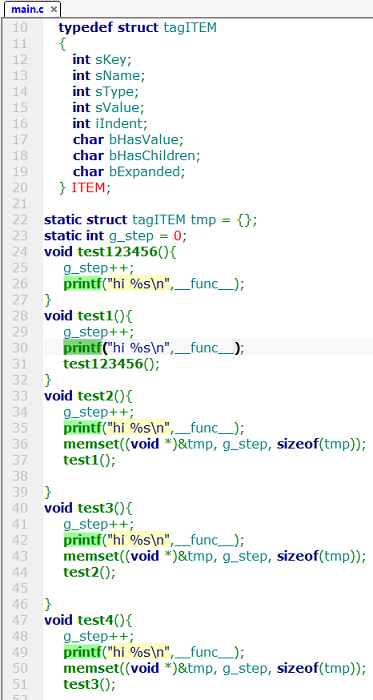The find box![]() can be used to quickly find a string in the current file.
can be used to quickly find a string in the current file.
Press Ctrl + D to focus on the find box.
If you enter a string in findbox and press Enter, you will navigate to the line that contains the string. Press enter repeatedly to navigate to the next lookup.
If in debug mode, enter a string and press Ctrl + J, it will jump to the definition of the symbol.
If you enter a number in the findbox, then press Ctrl + G, it will locate the line in current file.
Double-click a string, then press F3 to find forward, F4 to find the word backward.
Double-clicking on a string will highlight all that string.