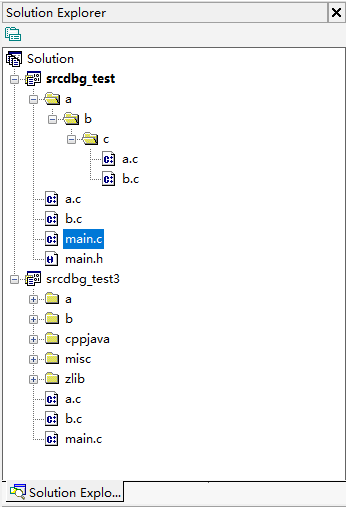
You can use Solution Explorer to add, delete projects and perform various operations on files. When you use the editor tab to switch files, the items in the Solution Explorer will also be expanded and highlighted accordingly.
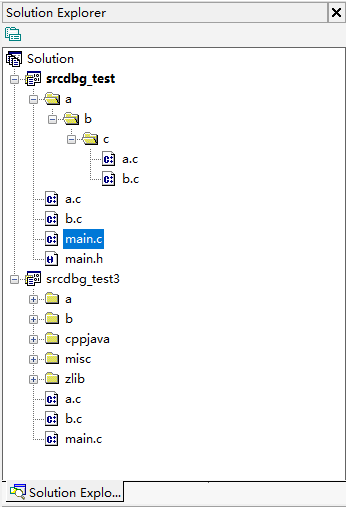
Right click on the Solution item:
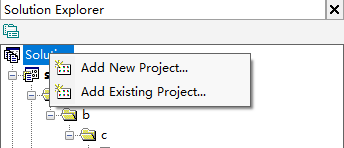
| Dialog Box Item | Description |
|---|---|
| Add New Project... | Adds a new Project to an existing Solution. See More... |
| Add Existing Project... | Adds an existing Project to a Solution. |
Right click on the project item:
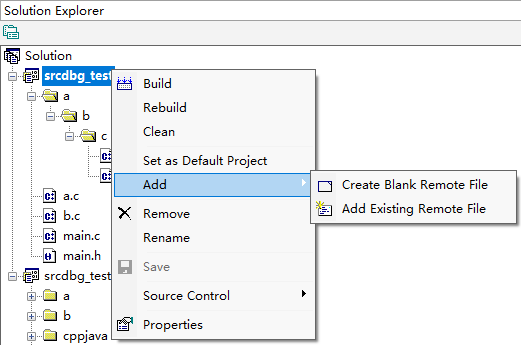
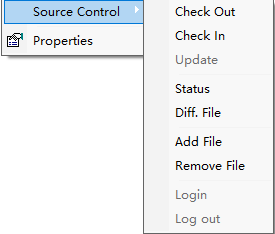
You can select Tools > Options > Source Control > Configuration to set the type and commands of the Source Control.
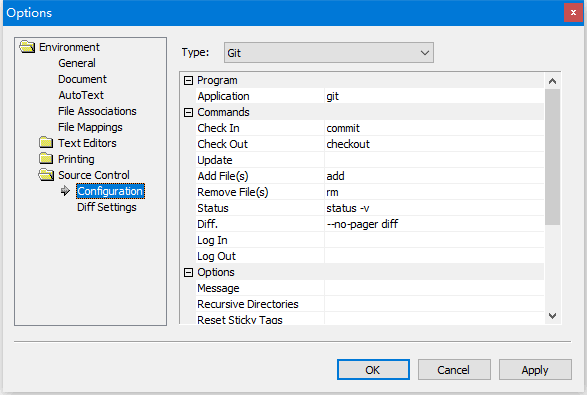
You can easily check the difference of a file managed by the Git.
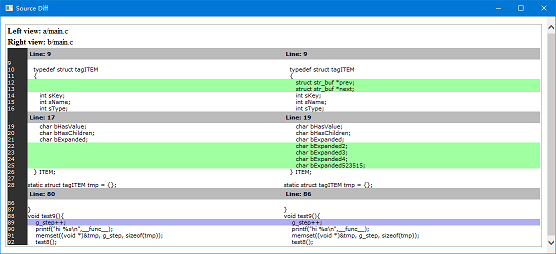
| Menu Command | Description |
|---|---|
| Build | Build the active Project. |
| Rebuild | Rebuild the active Project. The Clean action is executed before the Project is built. |
| Clean | Remove temporary files from the active Project. |
| Set as Default Project | Set current project in the Solution as the default project. It will be shown in bold. |
| Add | Create Blank Remote File | Create a blank file on the remote machine. See More... |
| Add | Add Existing Remote File | Add an existing remote file to the project. See More... |
| Remove | Remove the current project from the solution. The project is not actually physically deleted. |
| Rename | Rename the project. |
| Save | Save the project and all the files in it. |
| Source Control | Source Control with a version control system(git,svn,cvs etc). |
| Properties | Show the options of the project. See More... |
Right click on the folder item:
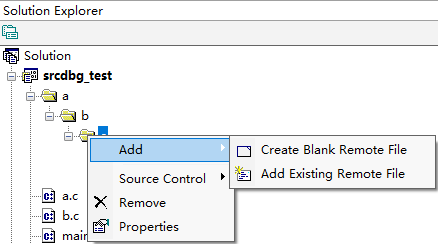
| Menu Command | Description |
|---|---|
| Add | Create Blank Remote File | Create a blank file on the remote machine. See More... |
| Add | Add Existing Remote File | Add an existing remote file to the project. See More... |
| Source Control | Source Control with a version control system(git,svn,cvs etc). |
| Remove | Remove the current folder & subfolder from the project. The folder is not actually physically deleted. |
| Properties | Show the options of the folder. See More... |
Right click on the file item:
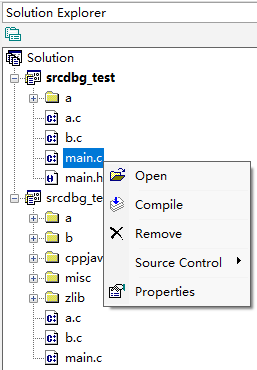
| Menu Command | Description |
|---|---|
| Open | Open the selected file. |
| Compile | Compile the selected file. |
| Remove | Remove the current remote file from the project. The file is not actually physically deleted. |
| Source Control | Source Control with a version control system(git,svn,cvs etc). |
| Properties | Show the options of the file. See More... |