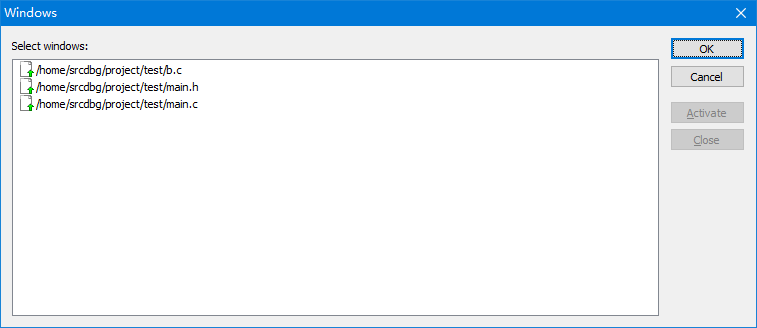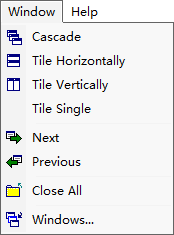
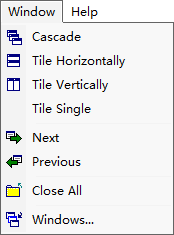
| Menu Command | Description |
|---|---|
| Cascade | Arranges all the windows in the main working area in the familiar cascade pattern. |
| Tile Horizontally | Arranges all the windows in the main working area so that each is the full width of the working area. |
| Tile Vertically | Arranges all the windows in the main working area so that each is the full height of the working area. |
| Tile Single | Tile single window and maximize current window. |
| Next | Brings the next document to the front. |
| Previous | Brings the previous document to the front. |
| Close All | Closes the document window that has focus. If the document has been modified, you will be prompted to save it. |
| Windows... | Opens the Windows dialog box, where open documents can be activated, saved, closed, cascaded, tiled or minimized. See More... |
: