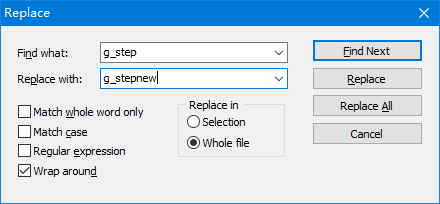
You can enter the Find and Replace text strings to replace or replace all of them. You can specify the replacement scope: Selection or Whole file.
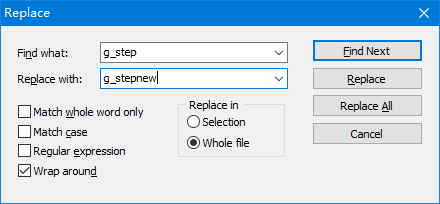
| Dialog Box Item | Description |
|---|---|
| Find what | Enter the string of text to find or select a previous one from the list. |
| Replace with | Enter the string or select a previous one from the list to replace with. |
| Match whole word | Enable whole word search. |
| Match case | Enable case sensitive search. |
| Regular Expression | Specify that the search string is a regular expression. |
| Wrap around | Search continues at the top of the page when the bottom is reached. |
| Replace in | Selection | Replace the text in the Selection only. |
| Replace in | Whole file | Replace the text in the Whole file. |
| Find Next | Find next text in the document without replacement. |
| Replace | Replace the text only once. |
| Replace All | Find All based on the replace scope and replace them. |
| Cancel | Close Dialog. |