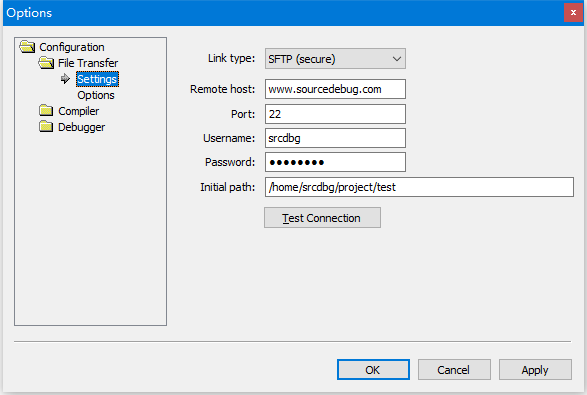
You can configure the options of a project by selecting View > Properties, or by right clicking the project in the solution explorer and selecting the properties.
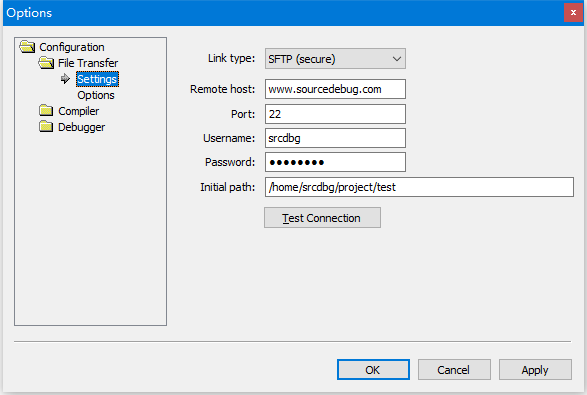
| Dialog Box Item | Description |
|---|---|
| Link Type | Choose what protocol to use to transfer files. |
| Remote Host | Name or IP-address of remote machine. |
| Port | The socket port to use in connection. |
| Username | The username to use for login. |
| Password | The password to use for login. If left blank, a Password promp will appear before connection. |
| Initial Path | The root source folder on the remote machine. Make sure to specify a valid full path for the start path. |
| Test Connection | Press to test the connection parameters. |
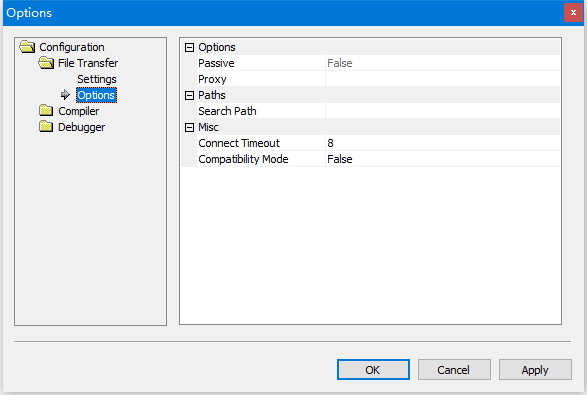
| Dialog Box Item | Description |
|---|---|
| Passive | Specify to use passive FTP option. |
| Proxy | Specify proxy address to use (FTP only). |
| Search Path | Remote search path list to find a file |
| Connect Timeout | Time out for connection |
| Compatibility Mode | Specify to use FTP option. |
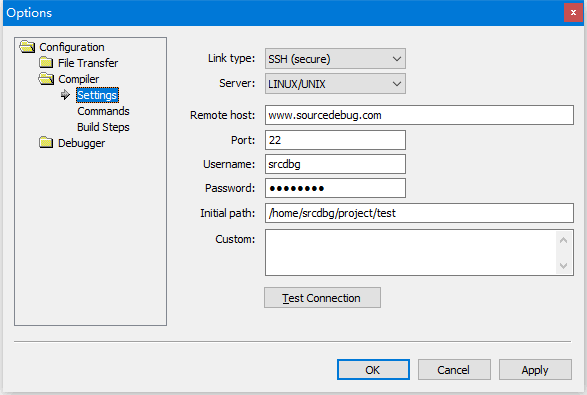
| Dialog Box Item | Description |
|---|---|
| Link Type | Choose what protocol to use when issueing build commands. |
| Remote Host | Name or IP-address of remote machine. |
| Port | The socket port to use in connection. |
| Username | The username to use for login. |
| Password | The password to use for login. If left blank, a Password promp will appear before connection. |
| Initial Path | The root source folder on the remote machine. Make sure to specify a valid full path for the start path. |
| Custom | Enter commands to run after login on the remote machine. |
| Test Connection | Press to test the connection parameters. |
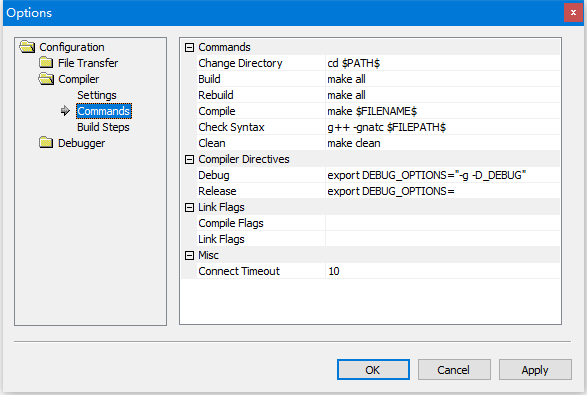
| Dialog Box Item | Description |
|---|---|
| Change Directory | Command to use to change to current dircetory. |
| Build | Command to use to build the project. |
| Rebuild | Command to use to rebuild the project. |
| Compile | Command to use to compile the selected file. |
| Clean | Command to use to clean the project folder. |
| Debug | Command to run before build when in Debug mode. This typically sets an environment variable for the build script to trigger Debug-mode specific compiler settings. |
| Release | Command to run before build when in Release mode. This typically sets an environment variable for the build script to trigger Release-mode specific compiler settings. |
| Compile Flags | Flags for compiler. |
| Link Flags | Flags for linker. |
| Connect Timeout | Time out for connection |
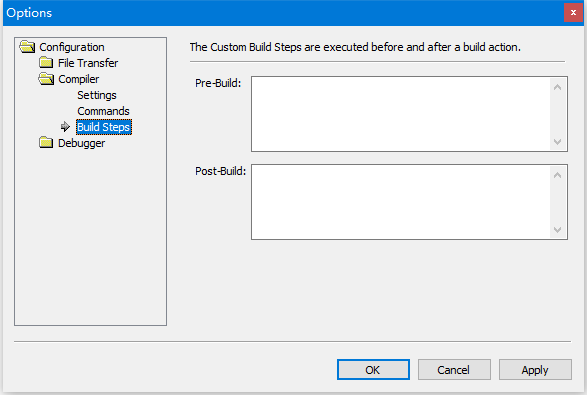
| Dialog Box Item | Description |
|---|---|
| Pre-Build | Reserved for future. |
| Post-Build | Reserved for future. |
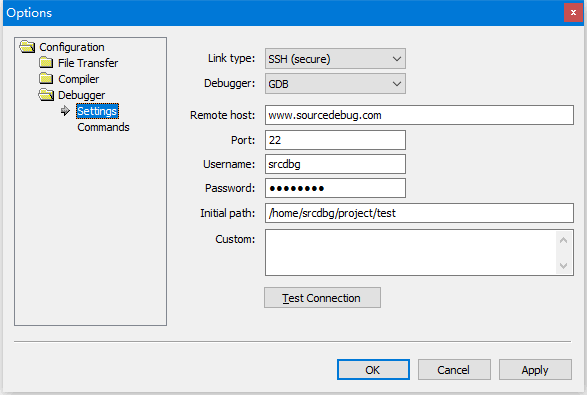
| Dialog Box Item | Description |
|---|---|
| Link Type | Choose what protocol to use when issueing debug actions. |
| Debugger | Use GDB or LLDB-MI for debugger. |
| Remote Host | Name or IP-address of remote machine. |
| Port | The socket port to use in connection. |
| Username | The username to use for login. |
| Password | The password to use for login. If left blank, a Password promp will appear before connection. |
| Initial Path | The root source folder on the remote machine. Make sure to specify a valid full path for the start path. |
| Custom | Enter commands to run after login on the remote machine. |
| Test Connection | Press to test the connection parameters. |
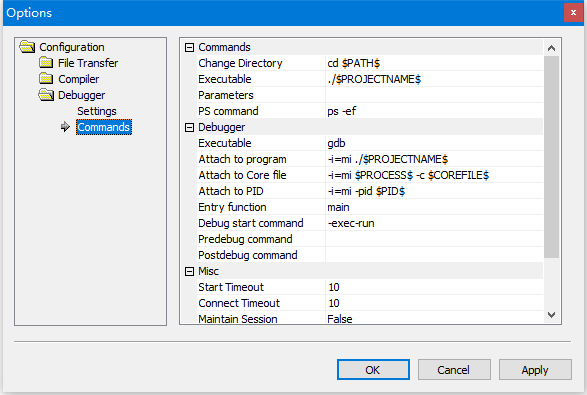
| Dialog Box Item | Description |
|---|---|
| Commands | Change Directory | Command to use to change to current dircetory. |
| Commands | Executable | Command to run the executable. |
| Commands | Parameters | Parameters for the executable. |
| Commands | PS command | Command to list the processes for the debugger to attach. |
| Debugger | Executable | Debugger executable, gdb, lldb-mi, gdb-multiarch etc. |
| Debugger | Attach to program | Command to attach to a program. |
| Debugger | Attach to Core file | Command to attach to a program with a core dump file. |
| Debugger | Attach to PID | Command to attach to the PID of a running program. |
| Debugger | Entry function | The entry function of the program. |
| Debugger | Debug start command | The start command for the debugger. If it's empty the SourceDebug will enter the half-debug mode. |
| Debugger | Predebug command | Specify the command before the debug start. |
| Debugger | Postdebug command | Specify the command after the debug start. |
| Misc | Start Timeout | Time out to start the debugger |
| Misc | Connect Timeout | Time out for connection |
| Maintain Session | The connection session will be maintained or not when restart the debugger. |
| Search Path | Path list to search the source. |
| Remote source path | The source path of the remote. It can be empty. It should map the Local source path. |
| Local source path | The source path of the local. It can be empty. It should map the Remote source path. |